User-defined fields
User-defined fields are new fields that you can add to Personnel, hardware, and video objects in C•CURE 9000. Users with sufficient privileges can configure user-defined fields in the C•CURE 9000 Administration Workstation. C•CURE stores user-defined field information in a cache that refreshes every two hours.
When you create or modify user-defined fields in C•CURE 9000, the changes do not appear in C•CURE IQ until the cache refreshes. Alternatively, you can restart the CCure Web service to manually refresh user-defined field information. On the victor Application Server, open the Services application, and restart the CCure Web service.
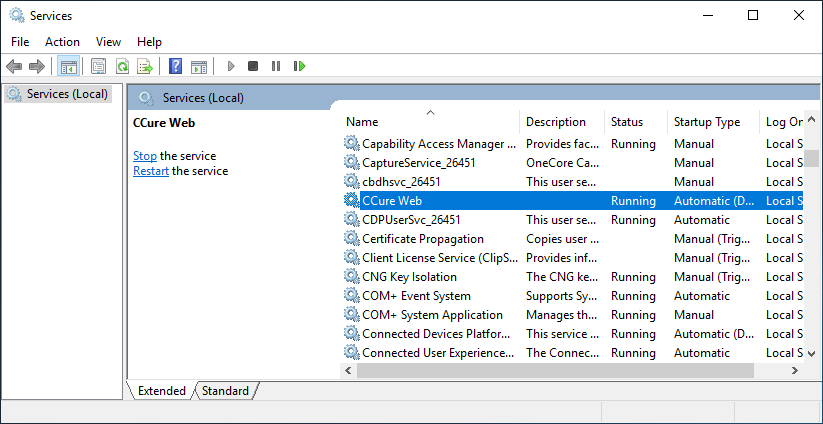
For more information about user-defined fields, refer to the User-defined Fields chapter of the C•CURE 9000 Software Configuration Guide.
