Configuring operator timeout settings
In C•CURE 9000, you can configure the inactivity timeout variable
for C•CURE IQ operators.
Note: For more
information about system variables, refer to the C•CURE System Maintenance Guide.
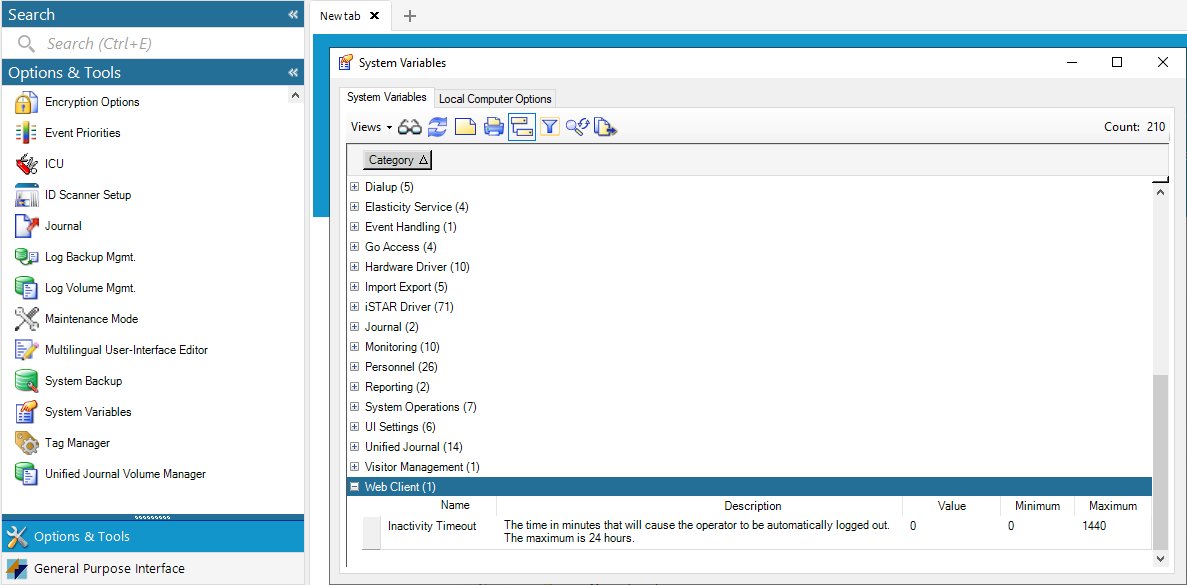
On the victor Application Server, complete the following steps:
- Open the C•CURE Administration Workstation.
- On the navigation menu, click Options & Tools.
- On the Options & Tools pane, click System Variables.
- On the System Variables tab, expand the Web Client category.
- In the Name column, locate Inactivity Timeout.
- In the Value column, enter a new value.
