Tag Manager
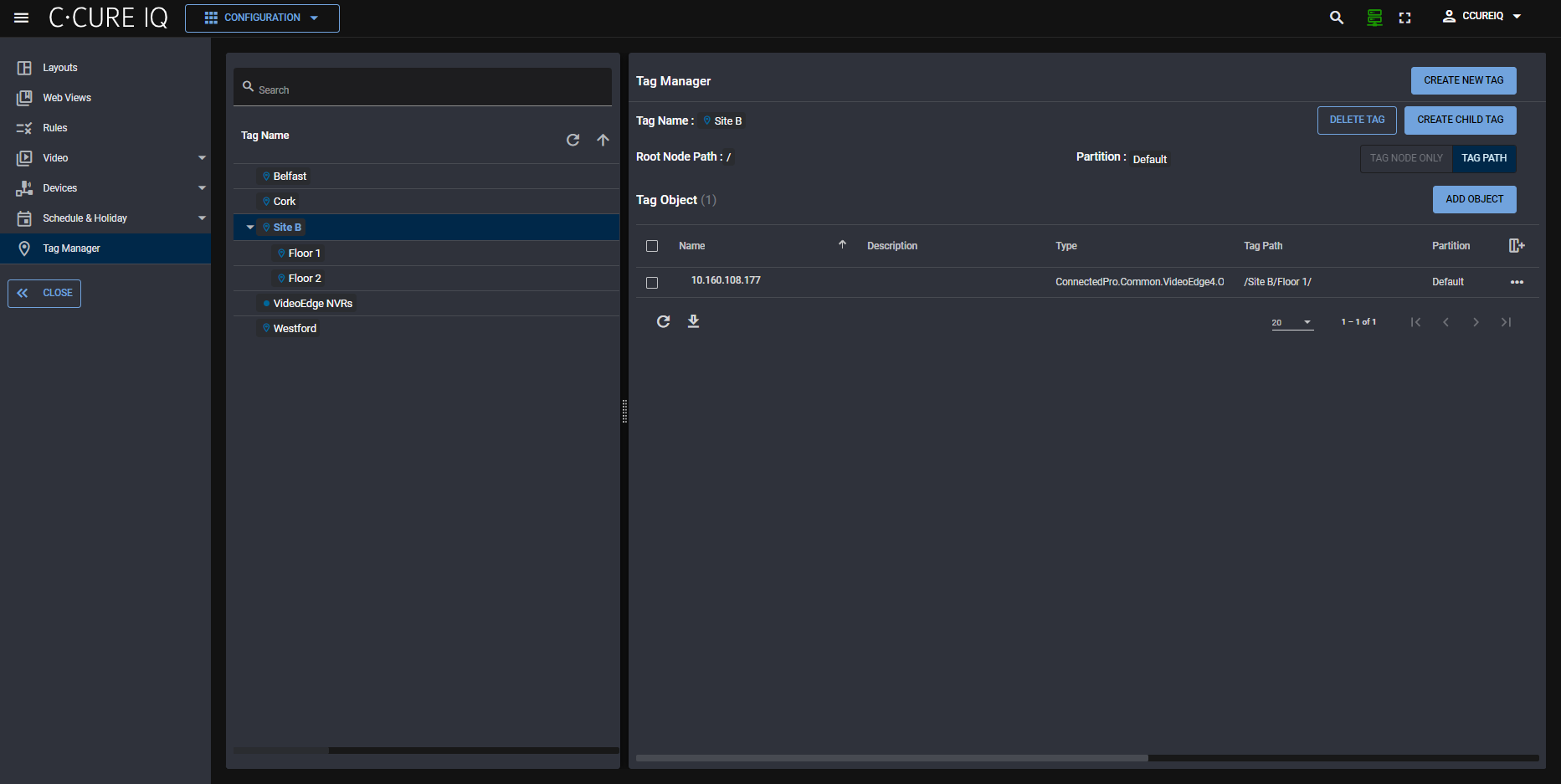
Similar to file organization on your computer, you can organize objects through the hierarchical system by adding tags to them using the Tag Manager. Hierarchical tags in C•CURE IQ are a system in which you can organize or rank your tags. It offers an intuitive browsing experience which groups and labels information in your system. The hierarchy in C•CURE IQ orders and ranks objects while incorporating all tags that you apply to the objects.
In the Tag Manager, you can link objects in your system to a tag. The objects you link to a tag appear in a list when you select the tag. You can link multiple objects to one tag. For instance, in the “Main Foyer” you might have cameras, readers, and panels. All these objects associate with the one tag and you can view and edit their association through the Tag Manager.
You can also link a tag to an object through the context menu of an object as an executor. You can view all tags assigned to an object through the Associations command available on the context menu of the object. Tags that you create through the Tag Manager belong to the partition that you select in the New Tag Partition in the Tag Manager pane. All tags are editable.
Objects assigned to child tags are visible by default when any parent of that child is viewed in the tag manager. For example, if you have a hierarchy US/MA/Boston/Second Floor and you tag a door object with the Second Floor tag, you can also find it through the Boston tag and other parent tags. When you view objects associated with a tag, you can see all of the objects also associated with those tags nested beneath. You can toggle between this “hierarchical view” and a specific view of the individual tag using the Specific or Branch tag link button in the toolbar.
The maximum length of any tag name is limited to 100 characters. Each "Tag path" must be unique in the tree. For example, if a tag is named “Boston” and the parent tag is “MA”, The maximum length of any tag name is limited to 100 characters. Each "Tag path" must be unique in the tree. For example, if a tag is named “Boston” and the parent tag is “MA”, “MA” could not have another child tag named “Boston” because the "MA/Boston" path would not be unique. However, “MA” could have a grand-child tag which was also named “Boston, because the tag path would still be unique: “MA/Boston/Boston”.
Each hierarchy is further limited to a depth of 20 tags. Any branch of the tree is therefore limited to the root tag and 19 generations of child tags.
General Tags can be any object in your C•CURE system. Location Tags can have additional Geographic Information System (GIS) information added to the tag.
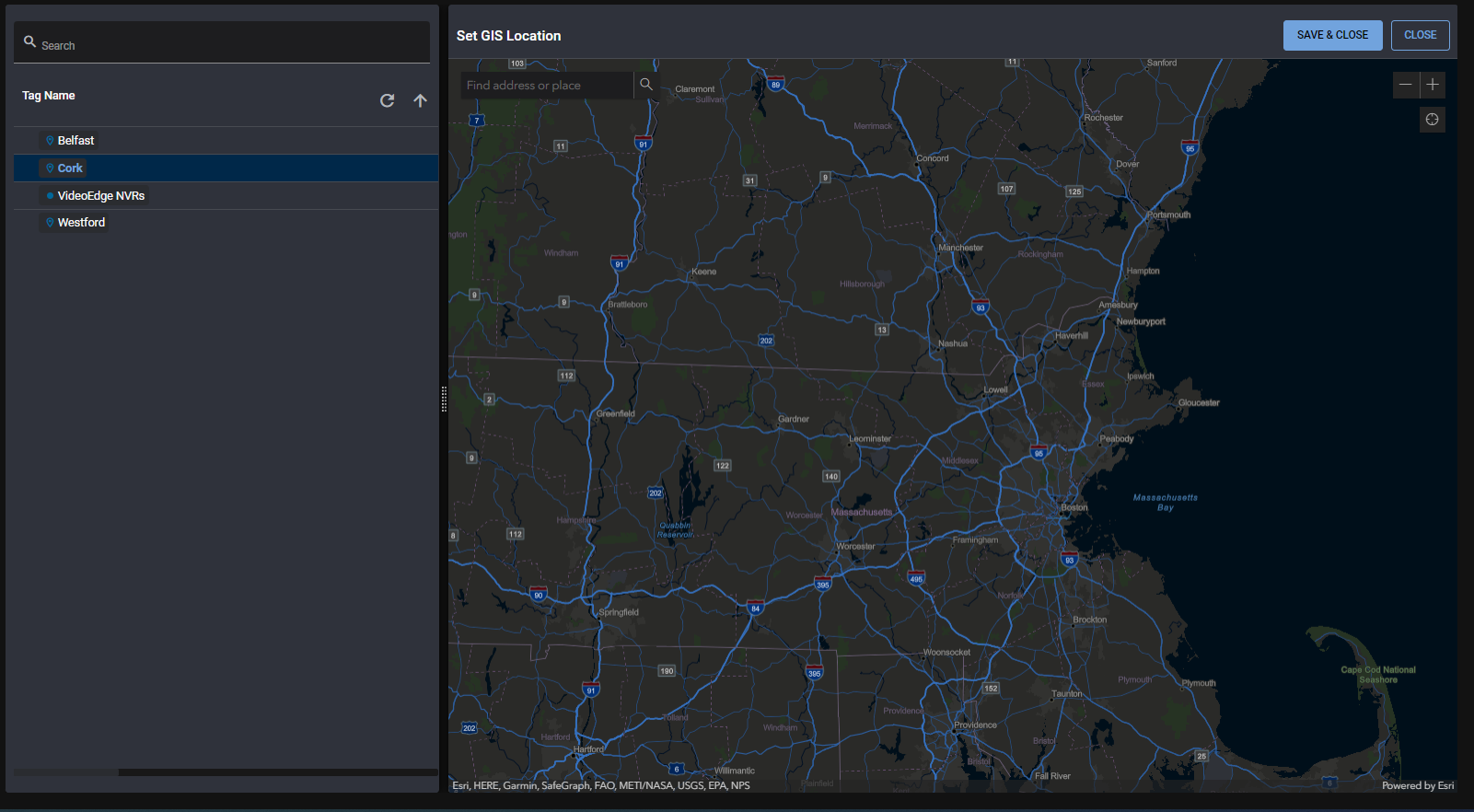
You can re-name any tag by right-clicking the tag and selecting Rename. You must create a unique name for each hierarchy.
Only one General tag from any hierarchy can be assigned to the same object. You can assign multiple General tags to an object as long as each tag is from a different “Branch”, or Hierarchy, of the tag tree. For example, the user could create two hierarchies containing General type tags, and an object could be assigned a tag from each hierarchy. Location tags, conversely, are limited to one per object, regardless of the hierarchy.
