Recurring Schedule
The Recurring Schedule object in C•CURE 9000 is used to define time schedules that you can use with Guard Tours and other objects. You can configure a recurring schedule to recur by minutes, hourly, daily, weekly, monthly, or yearly.
These schedules can be used to control access to doors, schedule imports and system tasks, and trigger events. The C•CURE 9000 server uses schedules for access control and to perform certain activities, such as time based events, at specified times.
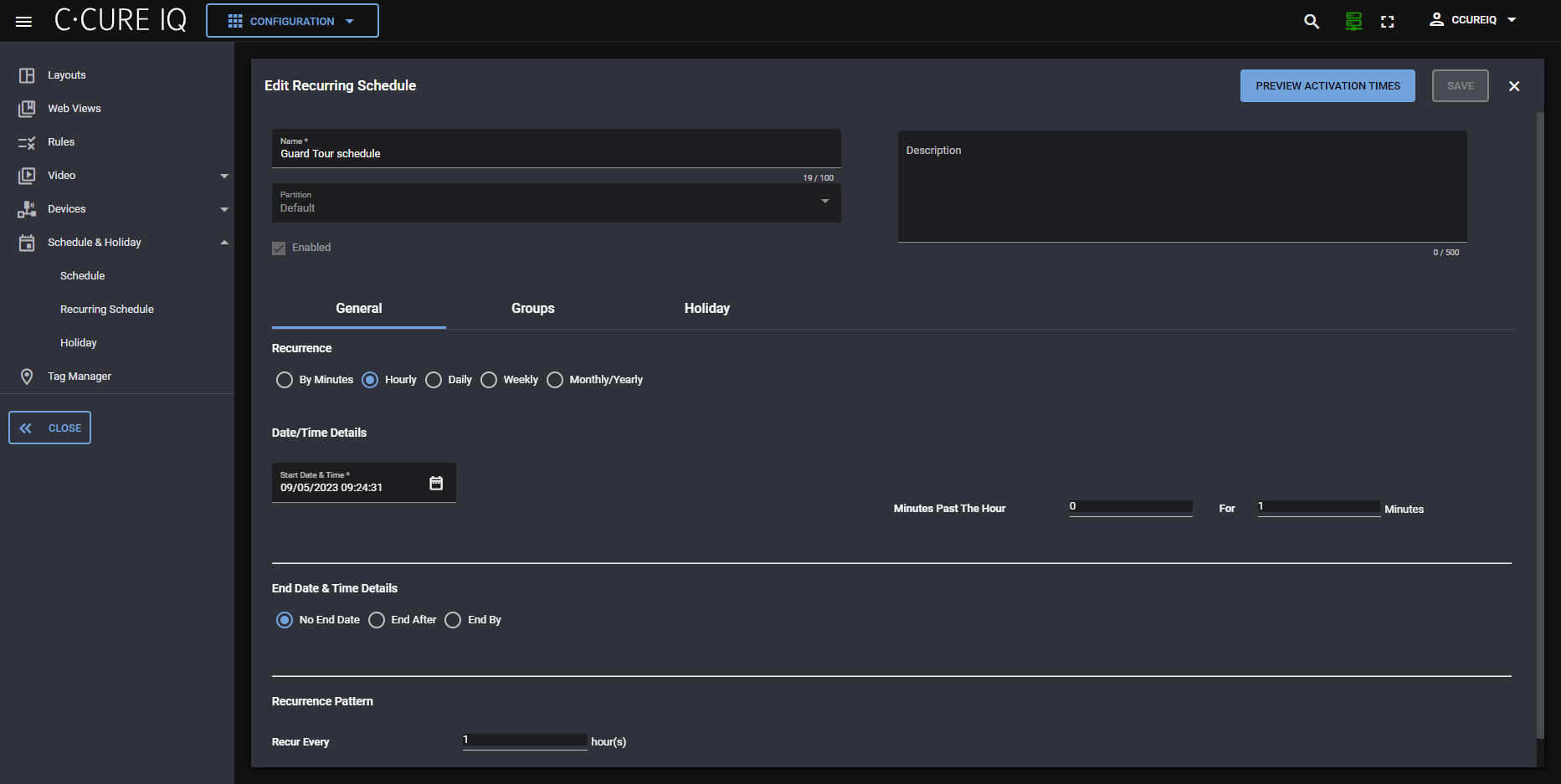
- Activate and arm host events
- Schedule Guard Tours
For example, you can use a Recurring Schedule to specify the times when a guard can conduct a Guard Tour.
You can include one or more Holiday Groups on a recurring schedule. Holiday Groups specify the Holidays that apply to the recurring Schedule (days on which normal activation of the Schedule does not occur).
