Navigation
Use the application selector to navigate between the main pages for C•CURE IQ: Personnel Administration, Monitoring, and Configuration.
On each of these pages, you can access additional menus from the navigation menu. To display this menu, click the menu icon in the top-left corner of the page.
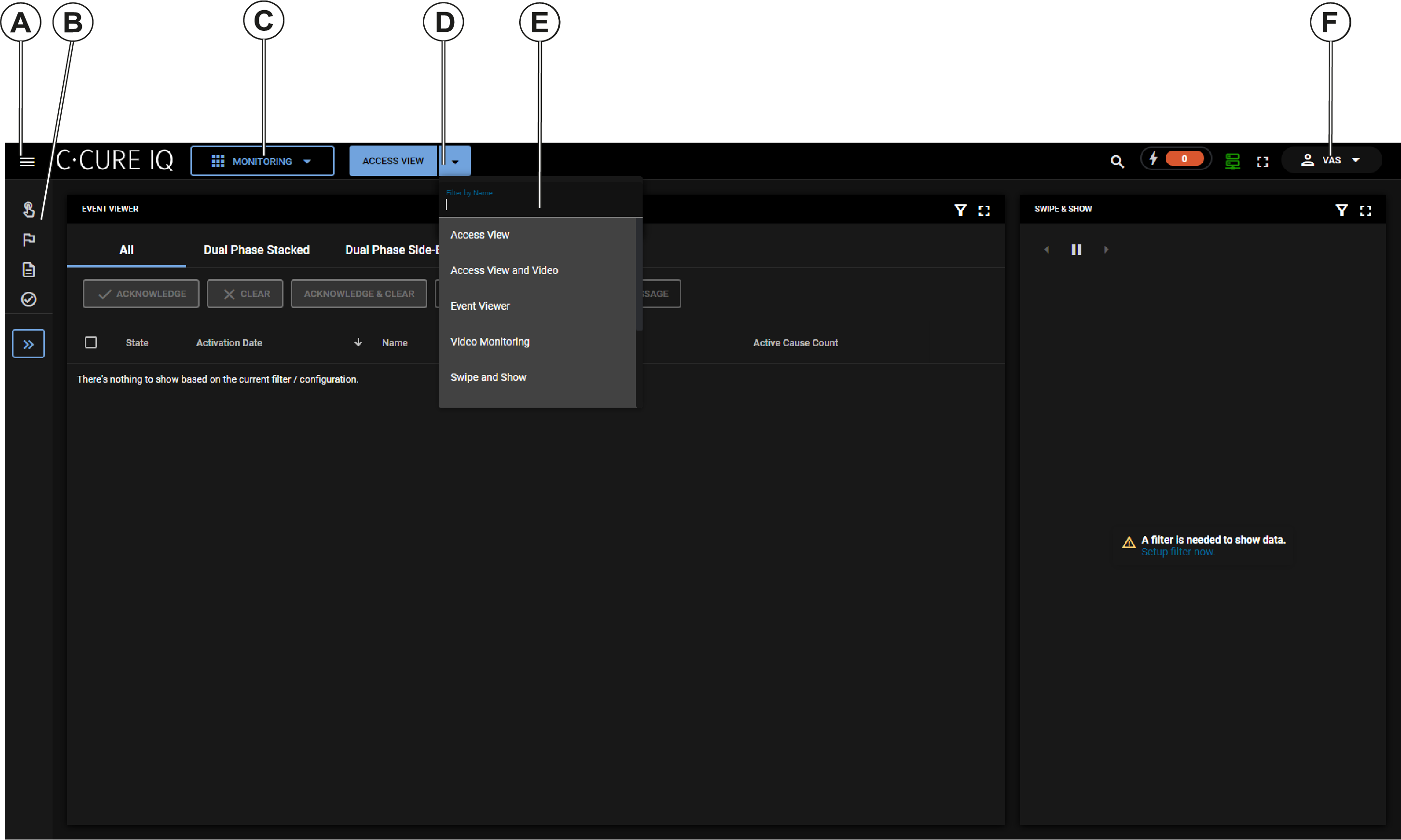
| Callout | Description |
|---|---|
| A | The menu icon. Click this icon to show or hide the navigation menu. This setting is shared between the Personnel Administration page and the Configuration page. If you show the navigation menu on either of these pages, it also appears for the other page. If you show or hide the navigation menu on the Monitoring page, it does not affect the navigation menu for the other pages. |
| B | The navigation menu. From this menu, you can access the different menus that are available for the Personnel Administration page, the Monitoring page, and the Configuration page. To view the menu names, click the expand icon at the bottom of the menu. |
| C | The application selector. Use the application selector to switch between the Personnel Administration, Monitoring, and Configuration pages. |
| D | The web layouts selector. This selector is available on the Monitoring page, and on any menus that you can access from the Monitoring page. Select the web layout's name to refresh the currently selected layout. Select the arrow icon to open a list of web layouts. |
| E | List of web layouts. Select a web layout from the list to view that web layout. You can also filter the list by web layout name, or scroll through the list. |
| F | User settings. Click this button to display the User Settings menu. See User settings for more information. |
From the Personnel Administration page, you can access the
following menus:
- Personnel
- Credentials
- Clearances
- Personnel Setup
From the Monitoring page, you can access the following menus:
- Manual Actions
- Intrusion Zones
- Audit and Journal
- Devices
Note: You can also access web
layouts from the Monitoring page. For more information about web layouts, see Layouts.
From the Configuration page, you can access the following menus:
- Layouts
- Web Views
- Rules
- Video
- Devices
- Schedule & Holiday
- Tag Manager
