Last Known Location
Quickly view a Personnel last known card read location to determine when and where they were last detected by the security system.
In Enterprise environment subject to privileges, global operator can view data across all satellite servers. This feature offers a variety of functions that allow operators to view Personnel Last Name, First Name, Door Name, Time Stamp, Personnel Type and Message State (Admitted or Rejected).
- No license: UI will display the error message
- Default license: Supports for 30 days data
- Premium license: Supports for 425 days data
Refer Privilege Permissions for the privilege permissions and grants.
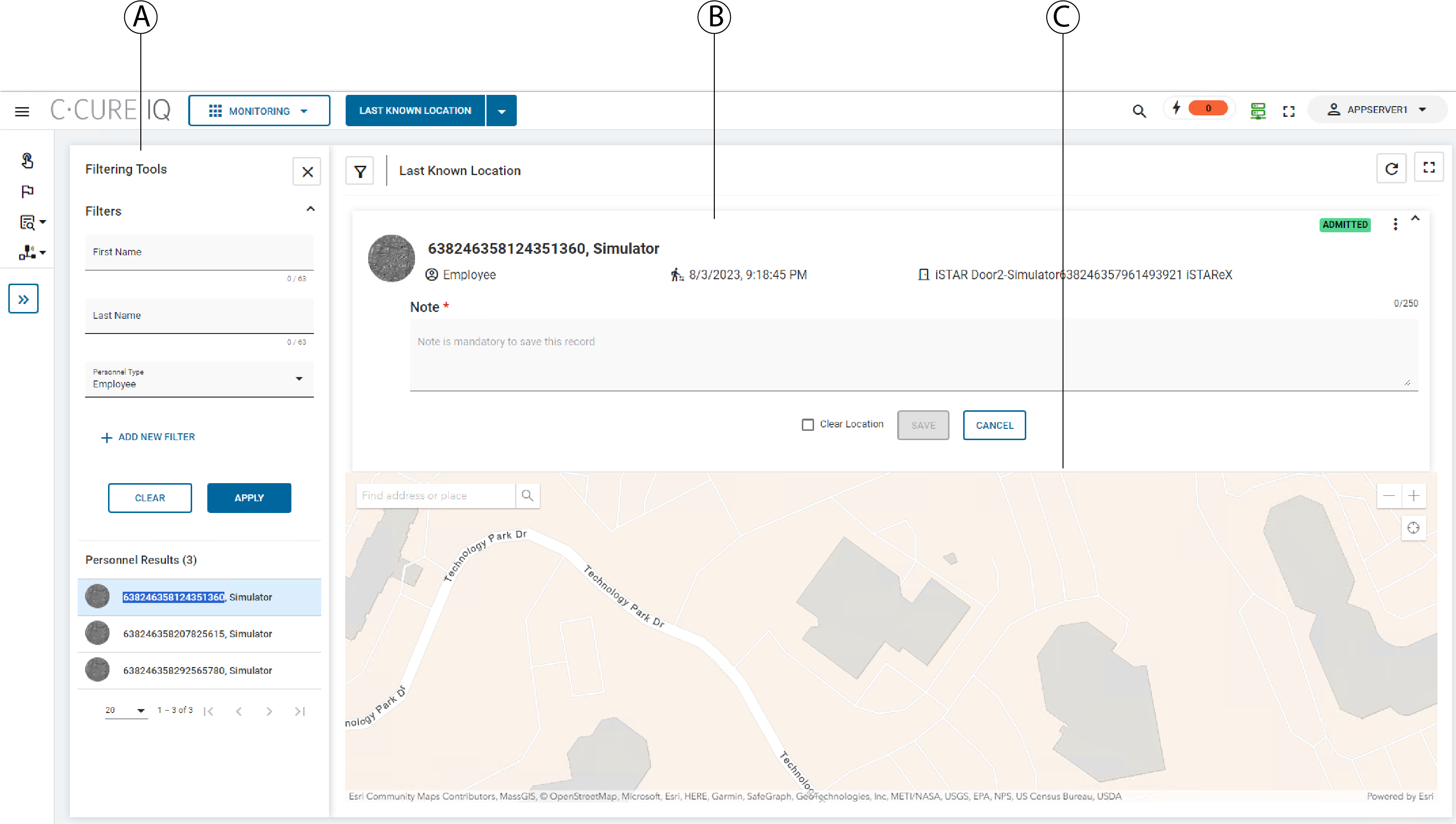
| Callout | Description |
|---|---|
| A |
Filtering Tools This section narrow downs the search results based on the filters selected. For more information see Filtering Tools for Last Known Location. |
| B |
Personnel Panel Personnel Card panel will be populated after data is retrieved. For more information see Last Known Location - Personnel. |
| C |
Map Map displays the location of the Personnel last swipe door. For more information see Map. |
You can access the Last Known Location widget from the following pre-configured web layouts within the Monitoring tab:
- Personnel Intelligence
- Last Known LocationNote: System will allow to configure Multiple Custom layouts.
View/Edit Personnel: (Refer Options Icon in Common icons and fields ) Operator has an option to view/edit the Personnel details through C•CURE Web. To Edit, operator should have the Edit permission and to View, operator can have only the read permission.
View Video: (Refer Options Icon in Common icons and fields ) Operators can view Personnel swipes on a specific door if a camera is associated to it; otherwise, an error message will display, indicating the no camera associated.
Enterprise: The information mentioned above is applicable for both Master Application Servers and Satellite Application Servers.
